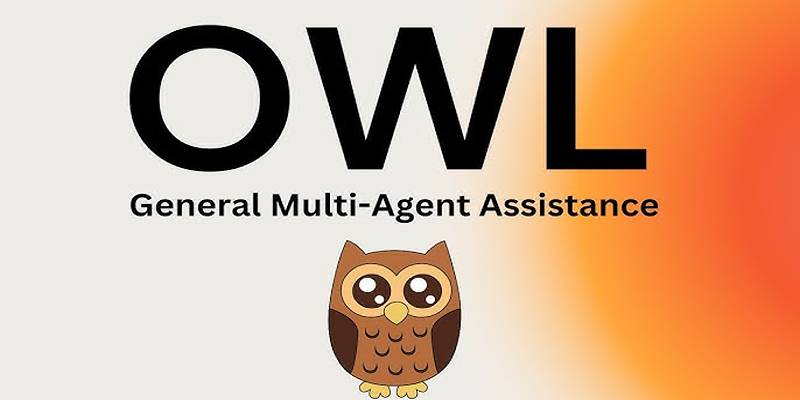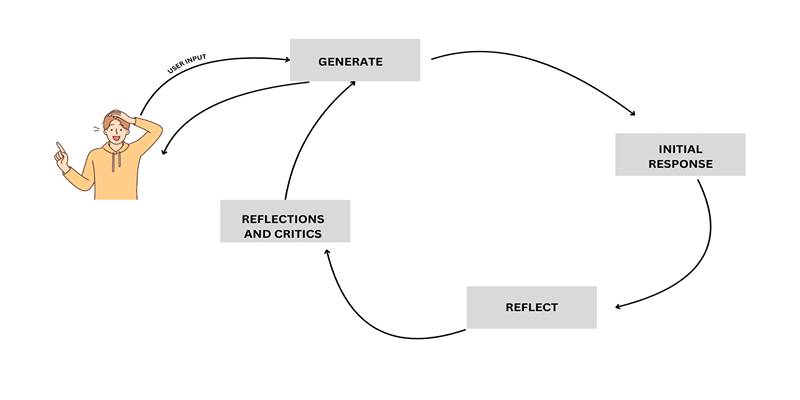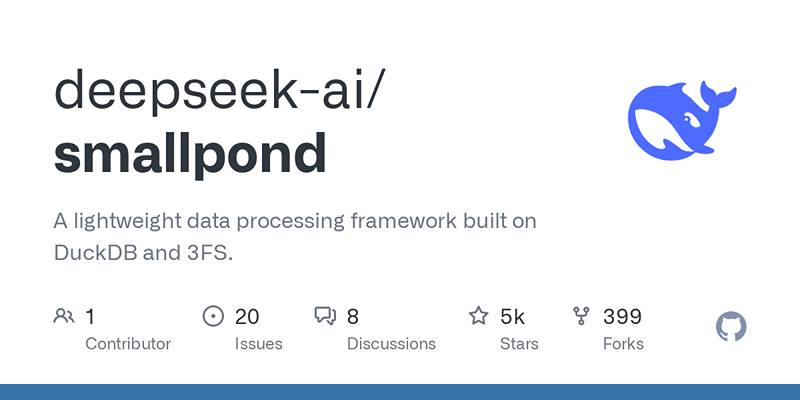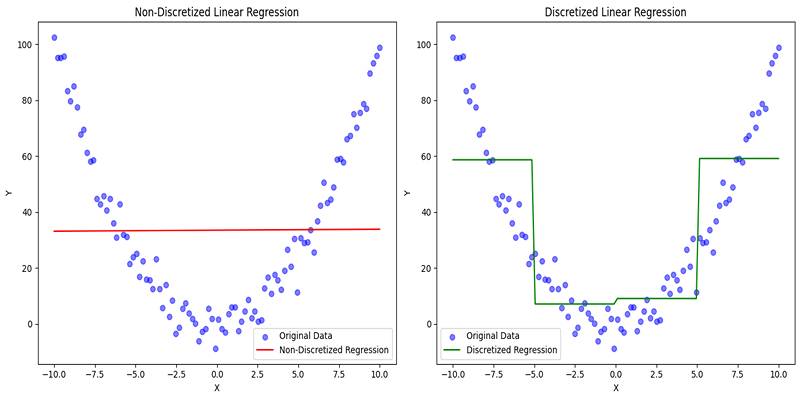ChatGPT might not be magic, but once you understand how to use it well, it almost feels that way. It’s more than a fancy search engine—it’s a tool that helps you work smarter, not harder. Instead of doing your job for you, it helps you do it better: faster drafts, clearer ideas, cleaner emails, and sharper thinking.
The key is staying in control—steering the prompts, refining the outputs, and using ChatGPT as a backup, not a replacement. It's not about offloading your thinking; it's about enhancing it. When used right, ChatGPT becomes a quiet force that saves time without cutting corners.
Understand Its Strengths and Weaknesses
ChatGPT is sharp, but it’s not human. That means it can be brilliant at some things and clunky at others. You don’t need to be an AI engineer to use it well, but you do need to understand what it’s good at—and where it struggles. Pattern recognition, summarizing, writing structure, content refinement, and rapid ideation? It’s great at that. But facts, current events, deep logic, or interpreting vague instructions? That’s where things get shaky.
Think of it like a turbocharged intern with excellent writing skills but no street smarts. You wouldn't let that intern send an important email without reading it first. The same goes for ChatGPT. You feed it clear instructions, it gives you a clean output, and you run the final check. You're the editor, the strategist, and the filter. It does the heavy lifting—you keep the quality in check.
To make it work for you, be specific. Vague prompts lead to vague answers. If you tell it what tone to use, how long to make something, or what to avoid, it’ll listen. The better your input, the better your output. That’s the golden rule.
Use It to Build, Not Just Brainstorm
Most people know ChatGPT can help you generate ideas. It can kickstart blog topics, video scripts, product descriptions, and email sequences. But where it really shines is in building from scratch or shaping something rough into something usable.

Let's say you're drafting a proposal. You can start with a raw outline, a few notes, or even just your goals. ChatGPT can flesh it out into something complete. Then, you refine it. You trim what doesn't work, reword what feels off, and add your personal touch. That whole process might take an hour instead of three. Same job, better time.
The key is to stay involved. Don’t expect perfection. Use the AI as scaffolding. If you're coding, it can write simple functions. If you're writing a report, it can draft sections. If you're managing social media, it can suggest post captions or content calendars. You're not handing over control. You're saving yourself time on the grunt work.
It's also good at iteration. Let's say you've got a paragraph that's decent but not great. You can ask ChatGPT to rewrite it in a specific tone—more casual, more direct, more technical. You're not guessing anymore. You're testing different options fast. And the best part? You get there with less stress and less friction.
Tailor the Workflow to Fit You
One of the most underrated things about working with ChatGPT is how well it adapts to your style—if you set it upright. It can mimic tone, stick to formats, and follow the rules you give it. That turns it from a tool you use occasionally into something that becomes part of your daily rhythm.
Start by thinking about your regular tasks. Emails? Meeting notes? Content drafts? Technical documentation? Pick one. Then, build a prompt that fits how you usually handle it. You might say, "Write an internal summary of this document in plain English," or "Rewrite this blog intro in a more engaging tone, no buzzwords." Use that same structure every time. ChatGPT will get better as your prompts become clearer.
You can even create templates for recurring tasks. Let's say you always start your emails with a quick context sentence, then the ask, and then a closing. Set that up once, tell ChatGPT to follow it, and you'll be shaving time off every future email. Multiply that by five or ten tasks a day, and you'll be saving serious time without cutting quality.
The smarter move is customizing your relationship with AI. Don't treat it like a one-size-fits-all solution. Treat it like a workflow partner. Guide it, coach it, and correct it. Over time, you'll have a setup that doesn't just help you work faster—it helps you work better.
Sharpen the Results, Don’t Settle for Them
One of the biggest mistakes people make with AI is accepting the first draft. It might sound decent, especially when you’re in a rush, but that’s how mediocre work slips through. ChatGPT can give you a strong foundation, but if you want output that feels real, tight, and useful, you have to go a step further.
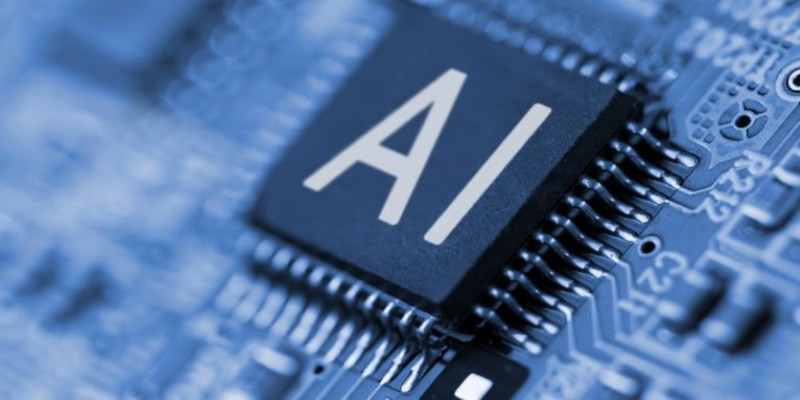
Think of prompting like tuning a radio—you start with a general station and then fine-tune for clarity. Ask for multiple versions, provide clear instructions, give examples of what works for you, and don’t be afraid to point out what doesn’t. The goal is to push the AI from generic to specific, from helpful to sharp.
Once you have a draft, treat it like raw material. Read it critically. Does it repeat ideas? Does the tone match yours? Is there any substance behind the words? If not, rewrite, refine, or reframe. Don't be afraid to edit aggressively. Cut the fluff, remove vague language, and push for clarity. Ask ChatGPT to be concise or sound more natural if needed.
It's easy to let the AI carry the load. But the real advantage comes when you guide it, shape the output, and own the result. That's where smarter work happens.
Conclusion
ChatGPT is your edge, not your replacement. It helps you work faster, think clearer, and save energy without sacrificing quality. When used with intention and control, it becomes more than a tool—it’s part of your workflow. You’re still the driver; it just clears the road. Working smarter isn’t about doing less—it’s about doing better. With ChatGPT by your side, you gain time, focus, and clarity. Use it well, and your day runs smoother, not harder.