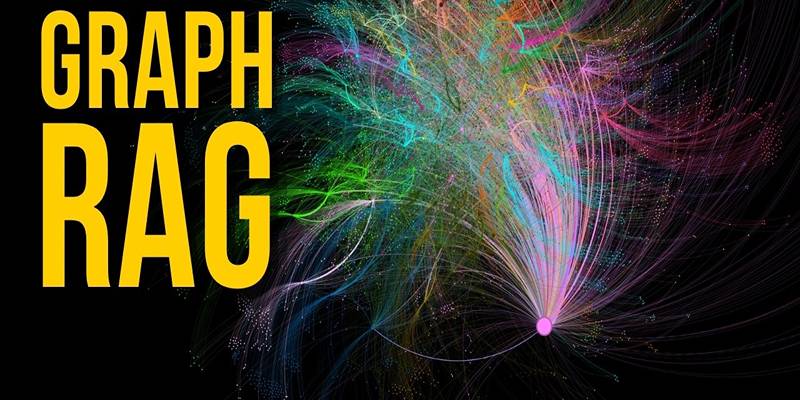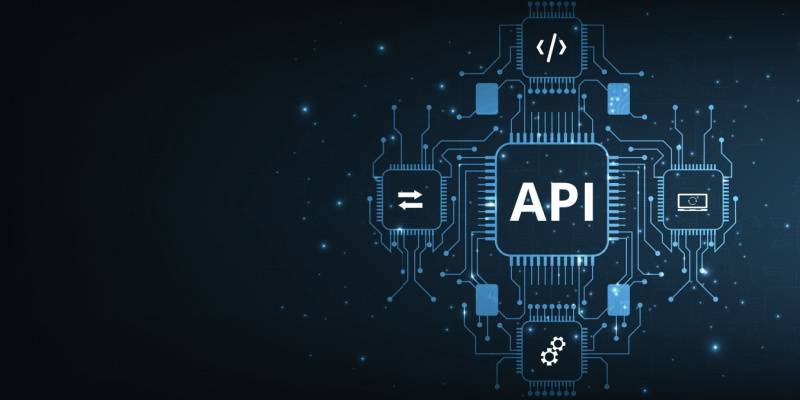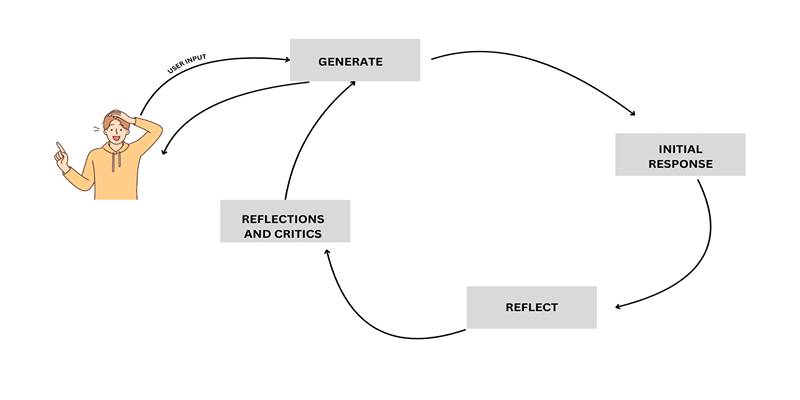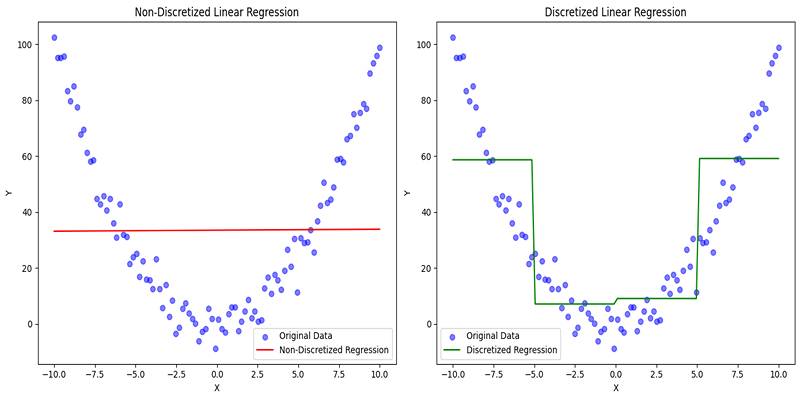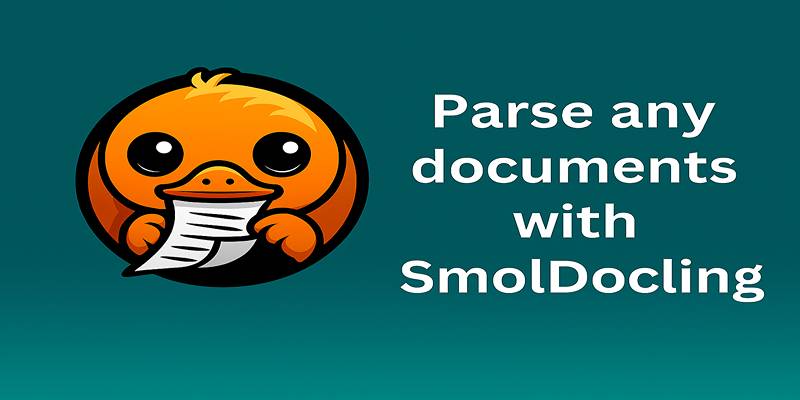Writing a blog post can feel like a big task, taking up time and energy, which is tough when you're a busy content creator. But here's the good news: AI blog post generators are here to simplify your life and speed things up! These innovative tools can help you create high-quality blog posts quickly. In this article, we'll walk you through how to use an AI blog post generator to pump out a blog post in under an hour so you can save time and still create excellent content.
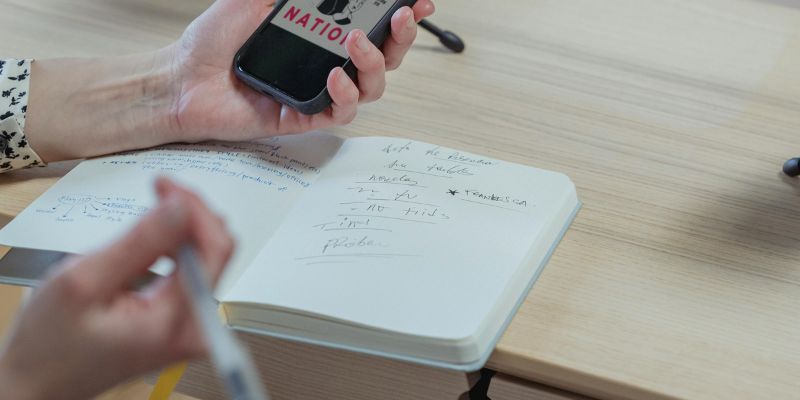
What Is an AI Blog Post Generator?
An AI blog post generator is a tool that uses artificial intelligence to help you whip up written content in no time. Just share some ideas, and it'll create detailed blog posts on various topics, using machine learning and natural language processing to write like a real person. This makes AI generators handy for anyone wanting to crank out content faster. They can take care of things like coming up with ideas and drafting posts, so you can spend your time making everything sound just right. AI-powered blog writing is really picking up steam because it helps generate ideas, draft posts, and organize your content efficiently, saving time and effort.
Step 1: Selecting the Right AI Blog Post Generator
When diving into an AI blog post generator, the first thing you need to do is pick the right tool that fits your needs. Many of these platforms are out there but trust me; they’re not all made the same. You want to go for one that's user-friendly and lets you customize the content the way you like. Tools like Jasper, Copy.ai, and Writesonic are super popular with bloggers because they're easy to navigate and have impressive AI features.
When you're looking for the right tool, consider the types of templates they offer, how much you can tweak the content, and how well it fits your specific niche. Each of these AI blog post generators has unique features, so finding one that clicks with your writing vibe will help you create excellent content.
Step 2: Crafting Blog Post Ideas and Outlines
So, you've picked out an AI tool—great! Now, the next step is to toss in your topic or keywords. AI blog generators are excellent at brainstorming ideas with just a bit of your info. Let's say you're writing about "faster blog writing through AI"; the tool will whip up some relevant titles, angles, and ideas in no time. This way, you spend less time brainstorming and more time figuring out where to take your post. Once you've got your ideas, it's time to outline everything. A good outline is essential for keeping your content organized and ensuring you hit all the key points. Most AI tools will give you a basic outline that you can tweak with your specific details, which helps keep you on track and makes your writing process smoother.
Step 3: Writing the First Draft Using AI
Now that you've got your outline sorted, it's time to let the AI do its thing and whip up the first draft. Just plug your outline into the AI and watch it churn out content based on what you've laid out. It'll quickly generate paragraphs for each part, which you can tweak and make.
The draft it creates might not be spot-on at first, but it's a great jumping-off point. AI is about this: helping you overcome writer's block and speeding up your writing process. Instead of staring at a blank page, you'll have a draft ready to refine and polish.
Step 4: Refining and Personalizing the Content
After receiving the AI's first draft, the next step is to refine the content. AI-generated content is often a great starting point, but it requires some personalization to make it truly yours. Begin by reading through the draft and identifying areas that need improvement. For example, the AI may use overly formal or robotic phrases, so you should adjust the tone and style to match your unique voice.
Additionally, you can add more detailed insights, real-life examples, or personal experiences to make the blog post more engaging and relatable. While AI can handle the bulk of the writing, adding your touch will help humanize the content and make it resonate with your audience.
Step 5: Optimizing for SEO
Once you've polished your content, it's time to think about SEO. AI can whip up some great stuff, but it doesn't always hit the sweet spot for search engines. So, you'll want to make sure your post is SEO-friendly. This means tossing in relevant keywords like “faster blog writing through AI” and “easier blog writing," adding some catchy meta descriptions, and organizing your content so it's easy to read. Don't forget to create a snappy headline, use subheadings, and start with an intro that grabs your readers' attention. Having well-optimized content boosts your search engine ranking, making your blog posts more visible and increasing traffic to your site. Remember that it's all about being user-friendly while keeping those search engines happy for the best results.

Step 6: Finalizing and Adding Visual Elements
After refining and optimizing the content, you can enhance your blog post further by adding visual elements. Visuals like images, infographics, or graphs can break up the text and make the post more engaging. These elements also improve user experience and increase readers' likelihood of sharing the post.
Once the visuals are added, give your blog post a final review. Check for grammatical or spelling mistakes, and ensure the content is straightforward. You can use AI-powered grammar checkers to catch any errors you have missed. After everything is in place, your blog post is ready for publishing.
Conclusion: Faster and Easier Blog Writing
AI blog post generators are fantastic tools that help you write blog posts in less than an hour. They take the hassle out of content creation by creating ideas, drafting posts, and suggesting how to structure them. Following their steps, you can quickly write high-quality blogs while keeping your unique voice. Using AI for your blog writing saves you time and effort, letting you focus more on perfecting your content and boosting your SEO. Whether you're a seasoned pro or just starting, AI simplifies the whole writing process. Give AI blog post generators a try to level up your content creation and write engaging posts that bring more traffic to your site.